Does The Ps5 Have A Displayport
The other day, my partner asked if she could take the PS5 into her gaming room to play through Demon's Souls.
But, as an avid PC gamer, she wanted to hook the PS5 up to her high-Hz gaming monitor. But there was one problem:
Her Monitor would only accept a DisplayPort cable.
So that got us thinking. Did the PS5 even have a DisplayPort? We never really noticed when we first set it up! And if it didn't have a DisplayPort, was there still a way to hook it up to a DisplayPort only monitor?
We ran downstairs to check the back of the PS5. This is what we found?
Does the PS5 have a DisplayPort? No, the PS5 does not have a DisplayPort. The only way the PS5 can output a Picture is through its built-in HDMI 2.1 port. It is possible to output an image from a PS5 to a DisplayPort monitor using an HDMI 2.0 to DisplayPort 1.2 active adapter. This means the adapter is powered by USB. But you will lose most of the new features offered by PS5's HDMI 2.1 connection.
Ok, now you know it is possible to get a picture from a PS5 to a DisplayPort totting monitor. However, using an active adapter to get a picture onto a monitor isn't as straightforward as you'd think it would be…
Does the PS5 have a DisplayPort?
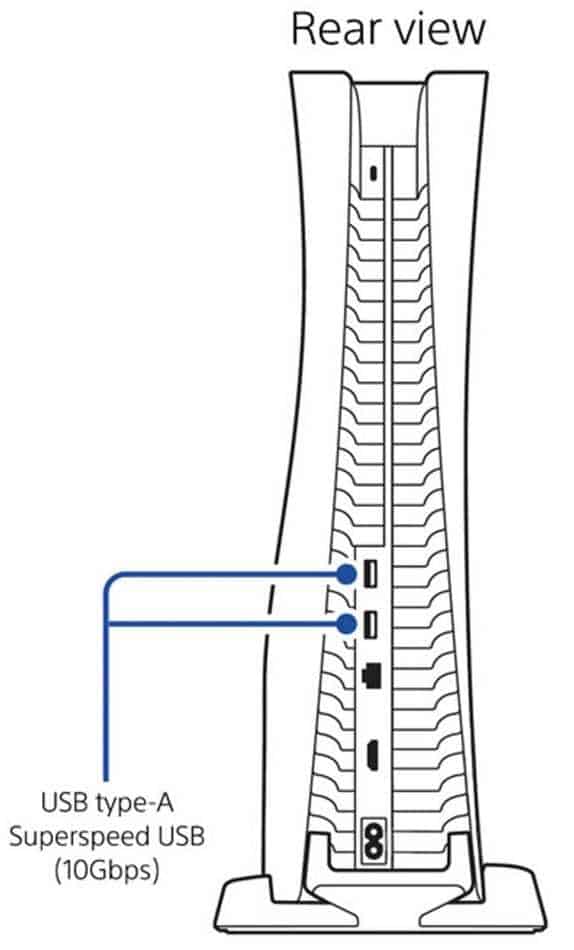
Unfortunately no, the PS5 does not have a DisplayPort built into the back of it. As my partner and I found out after rushing down the stairs.
The only video output on the back of the PS5 is a solitary HDMI 2.1.
Yes, it's sad that the PS5 doesn't have a DisplayPort. But then, you shouldn't be surprised. No console has ever actually had a DisplayPort built into it.
RGB? Yes. Composite? Yes. VGA? Even that's a yes. But DisplayPort? No. DisplayPorts tend to find their home on PCs. And that's where they stay.
But why doesn't the PS5 have a DisplayPort? Well, there's a number of reasons why. Let's take a look.
Why doesn't the PS5 have a DisplayPort?

First of all, hardly any TVs use the DisplayPort port (Seiesoly, who named this?). HDMI, for whatever reason, has just become ubiquitous on TVs. And it's been that way for some time. Yes, you do get some of the older connection standards like composite and SCART but even they are being phased out fast.
Another reason why the PS5 doesn't' come with a DisplayPort is that 99.999% of PS5 owners play on their console while it's connected to a TV. Hardly any gamers play connected to a monitor.
Additionally, DisplayPort 1.4, simply isn't as good a display connection as HDMI 2.1. As you'll see later, HDMI 2.1 really is a next-generation connection standard and leaves the DisplayPort to look old and sadly a little decrepit.
But, I would say the biggest reason why Sony hasn't included a DisplayPort in the PS5 is largely due to the sheer cost of including it when you take into account the millions of PS5's that'll be sold over the next 6 years.
The price of including an extra DisplayPort, though small, would be vast when magnified over the lifetime of the console.
For example, if it cost Sony just $1 to include a DisplayPort port on the PS5, it would cost Sony $100 million by the end of the PS5's life span. That's assuming the PS5 sells 100 million consoles as the PS4 did.
But is there a workaround so that you could use a DisplayPort monitor with the PS5? What about an adaptor or something else?
We'll explore this in the next section.
But I have a monitor that uses a DisplayPort. What are my options?
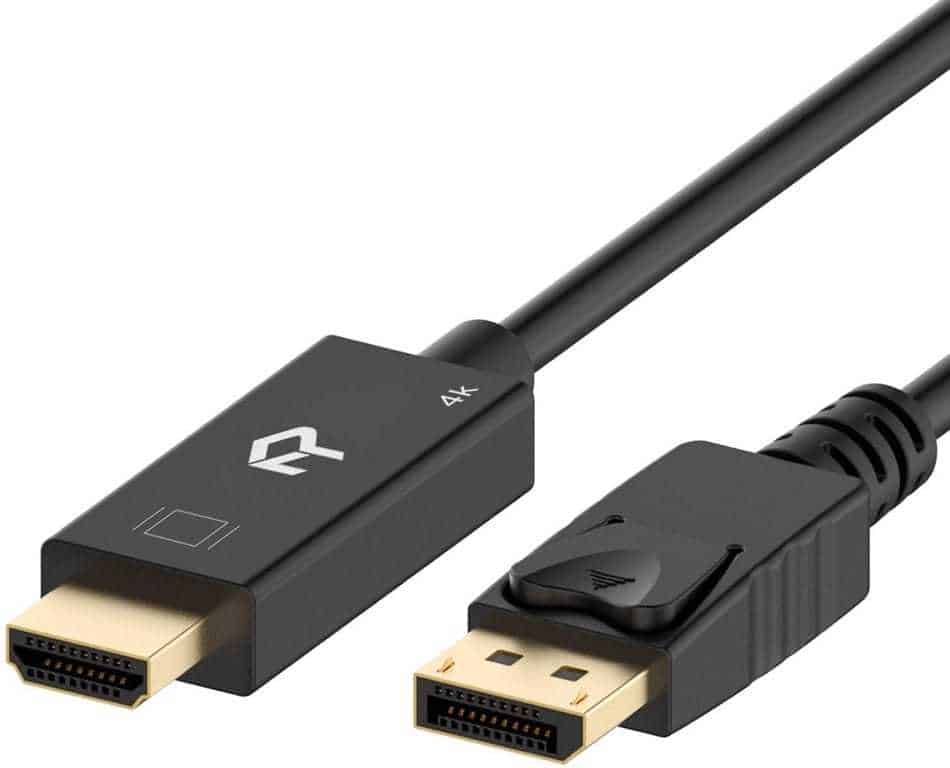
First, I've got some bad news for you:
If you are determined to use your monitor's DisplayPort, then this isn't going to be a simple or cheap solution.
Why is that?
Well, first of all, standard HDMI to DisplayPort cables and adaptors simply do not work. The reason why is technical nonsense (to me, anyway), but basically, you'll need a little extra electrical power to make an HDMI to DisplayPort work.
If you like technical-talk, PyroPaperPlanes on ResetEra, who is obviously far more intelligent than me, explains why these HDMI to DisplayPort cables don't work.:
While you can use a Passive Adapter going from DisplayPort to HDMI (PC DisplayPort –> Passive Adapter –> Display w/HDMI), the opposite is not the case (Console HDMI –> Passive Adapter –> Display w/DisplayPort). In the second example, you would need to use an Active Adapter (powered device) to convert the HDMI signal into something that is compatible with DisplayPort. This is because DisplayPort on the display requires "direct communication" with the GPU, which is why passive "HDMI-to-DisplayPort" adapters don't exist. On the other hand, because HDMI does not require communication with the GPU to work, passive DisplayPort-to-HDMI adapters do exist.
While HDMI –> DisplayPort powered adapters (or to put more aptly, Converters) do exist, I have never (de)confirmed if they add extra input latency in the process. It is unlikely to retain any of DisplayPort's unique features or signal bandwidth either, such as supporting Variable Refresh Rates and high resolutions (w/HDR).
PyroPaperPlanes on ResetEra
Wow! That's a lot of tech talk. After reading this, I tried, determined that I was, using a standard HDMI to DisplayPort (or should that be the other way around?) cable on my HP monitor.
Sadly, the monitor didn't register that the PS5 was plugged into it. I swapped the PS5 over to the HP's HDMI port and immediately an image of the PS5 home screen appeared. The HDMI port worked. But the DisplayPort didn't
So you'll need something a little more exciting. A little more experimental…
In steps the active HDMI to DisplayPort adaptor.
An active HDMI to DisplayPort adapter can be used to get an image from the PS5 to a DisplayPort monitor.
Problem solved, I'll break out the beers!
Not so fast. There's a problem (Aren't there always?):
There's no HDMI 2.1 to DisplayPort 1.4 active adapters on the market. So you're stuck with using an HDMI 2.0 to DisplayPort 1.2 active adapter.
Why does this matter? Well, it means you won't be able to play at 120Hz on your high refresh rate monitor. You'll be limited to 60hz.
Plus you're missing out on a load of other features that DisplayPort's lack… Let's take a quick look at the fancy features HDMI 2.1 comes packing…
What Benefits does HDMI 2.1 offer?
Here are all of the main features that the new HDMI 2.1 packs in:
- Variable-rate refresh
- Auto Low Latency Mode (ALLM)
- Quick Frame Transport
- Quick Media Switching (QMS)
- 120Hz at 4K
- 8K at 60hz
- Dynamic HDR
- eARC for improved sound pass-through
- Improved bandwidth from 18 Gbps (HDMI 2.0) to 48 Gbps (HDMI 2.1).
For in-depth information about each of these benefits, take a look at the official HDMI standards website here.
Still not convinced HDMI is the way to go? Do you still want to give an active adapter a try? I salute your determination!
Let's take a look at how to use an active adapter in the next section.
How to use an HDMI 2.0 to DisplayPort Active adaptor with the PS5.

What you'll need before you start.
- An HDMI 2.0 to DisplayPort 1.2 active adaptor (iI's not too expensive so don't worry)
- PS5 and controller
- A monitor that has a DisplayPort
The Method.
1: First, go on Amazon and buy an HDMI 2.0 to DisplayPort 1.2 active adapter. There are not many of them, so I'd recommend the Club 3d HDMI 2.0 to DisplayPort 1.2 active adaptor. It has lots of good reviews and is confirmed to work on the PS5.
2: Plug the Active adaptor HDMI end into the back of the PS5.

3: Plug the USB cable that is attached to the Adaptor into the back of the PS5 in one of the USB ports. This will ensure the adaptor gets power every time the PS5 turns on.

4: Next, grab your DisplayPort cable and plug one end of it into the adapter's female DisplayPort port.

5: Finally, plug the other end of the DisplayPort into your monitor's DisplayPort port.
6: Finally, turn on your PS5. You should/might get a horizontally squashed looking image telling you that the display has changed.
7: Go into your PS5's display settings and change the display resolution to 4K for a 4k monitor and 1080p for any other resolution monitor. Sadly, the PS5 doesn't support 1440p. So 1440p monitor users will need to settle for 1080p. When changing resolution give it a moment as the screen can flicker black before the PS5's menu returns.
8: Also, turn off HDR and Deep color settings. DisplayPort 1.2 does not have the bandwidth to support these features.
9: Your PS5 should now be displaying correctly on your monitor.
Conclusion
Right then. It's that time in the article where I give you a lovely summary of everything we've talked about:
- The PS5 doesn't have a DisplayPort
- The reason a DisplayPort is built into the PS5 is that:
- It would cost Sony hundreds of millions of dollars to include over the course of the PS5's lifespan
- Modern Tv don't use DisplayPorts
- 99.999% of gamers game on TVs not monitors
- Standard HDMI to DisplayPort adaptors don't work with PS5
- You'll need an active adaptor.
- This one from Club 3D is a good place to start as it does work with PS5
- Setting up the active adaptor with the PS5 is straight forward.
- See the method above.
What Next?
How do I charge the PS5 controller? The PS5 controller is charged using a USB-C cable. Check out my "How to charge the PS5 controller" to see the best way to keep your controller juiced.
Can the PS5 be laid on its side? Yes, the PS5 can be laid on its side. Take a look at my article here and follow the instructions within.
Thank you
Thanks for taking the time to read this article. I hope you get as much use out of it as I got joy from writing it.
If you want to, please feel free to leave a comment. I've gotten rid of the pesky little need for you to input your email. So fire away with your questions, criticisms, witticisms.
Also, though I hate to ask, if you have a spare $3 dollars rattling around in your bank – I know, who does these days right? – I'd really appreciate a coffee to help go towards running this website. I run on coffee, decaf Costas to be exact, and if the coffee dries up, the website may follow. Plus, it'll help me move towards writing books and courses on how to make money from gaming, which is what this website is really all about.
Anyway, thanks again for your support. I honestly couldn't do this without you. Bye for now. Nick.
Does The Ps5 Have A Displayport
Source: https://careergamers.com/does-the-ps5-have-a-displayport/
Posted by: petersacal1959.blogspot.com

0 Response to "Does The Ps5 Have A Displayport"
Post a Comment